
| Aug.18,2021; 静止自撮り画像(jpgファイル) |
Dec.5,2021; 静止自撮り画像(jpgファイル) |
Feb.21,2022; 静止自撮り画像(jpgファイル) |
 |
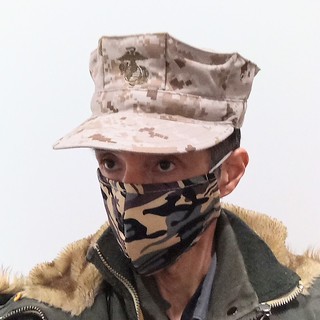 |
 |
| Oct.8,2019; 静止自撮り画像(pngファイル) |
Oct.9,2019; 3D自撮り画像(gifファイル) |
Oct.9,2019; 3D自撮り動画(mp4ファイル) |
 |
 |
|
| ※上記真中のgifファイルは、androidアプリ『ミラー Plus』で3D撮影し、そのファイルを『MP4 GIF 変換 オンライン フリー — Convertio』によりgifへ変換した自撮り画像です。『ミラー Plus』で3D撮影したファイルは、gifへ変換せずmp4のままでも(例;上記右ファイル)、HTML5の<video>ダグ内に"autoplay muted playsinline"(=消音自動再生)を記述しておけば、スマホ上での自動再生が可能です。("autoplay muted playsinline"を記述しないと、WEBページ内のmp4ファイルは、PC上は自動再生されても、スマホ上では自動再生されません。)自動再生後、mp4ファイルをループさせる場合は、"loop"も記述します。したがって、mp4ファイルを自動再生してループさせる場合、HTML5の<video>タグ内には、次のように記述します。『<video controls autoplay muted playsinline loop><source src="●●●.mp4"></video>』なお、gifはデバイスにダウンロード後、ループ表示されるので通信量が少なくてすむのに対し、mp4は、サーバーと通信しながらループ表示されるので、通信料が嵩みます。 ※The above center gif file is a self-portrait image that was taken in 3D with the android app “Mirror Plus” and converted to gif with “MP4 GIF Converter Online Free — Convertio”. That files recorded in 3D with "Mirror Plus" can be automatically played on smartphones if "autoplay muted playsinline" is described in the HTML5 <video> tag, even if they are not converted to gif and remain in mp4 (ex. the above right file). (If "autoplay muted playsinline" is not described, the mp4 file in the web page will not be played automatically on the smartphone even if it is played on the PC automatically.) When looping an mp4 file after automatic playback, also describe "loop". Therefore, when looping by automatically playing an mp4 file, write the following in the <video> tag of HTML5. "<video controls autoplay muted playsinline loop><source src="●●●.mp4"></video>" In addition, since gif is displayed in a loop after downloading to the device, the amount of communication can be reduced. On the other hand, mp4 is displayed in a loop while communicating with the server, so communication charges increase. Oct.9,2019 |
||
 ≪Mashup Contest 2018≫
≪Mashup Contest 2018≫※コールサイン(呼出符号)を設定したドローン3機を音声で同時・個別操作。【詳細(Details by Japanese)】 ※This is a participation work in the programming contest held in 2018 in Japan. Set up the call sign on the three drones, and simultaneously operate them individually with voice. ※【7秒デモ(7s Demo)動画(↓)】MA2018応募作品『プライベート』【30秒(30s)Demo】【1分46秒(1m46s)Demo】【3分2秒(3m2s)Demo】 |
 ≪Mashup Contest 2017≫
≪Mashup Contest 2017≫※Mashup Battle 1stStage in 東京二部 2017年11月19日 より MA事務局の方撮影動画
|
 ≪Mashup Contest 2015(MA11)≫
≪Mashup Contest 2015(MA11)≫※Mashup Battle 1stStage in 東京一部 2015年10月26日 より MA11事務局の方撮影12秒動画 |
【全体構造図】
(下図中、@で始まるリンクはTwitter Bot。これらは約110のBotの中の一部。)
【概要】
これは、ユーチューブの何千万曲もの音楽動画に自動的に体系的なインデックス(見出し)を付け、利用者が自分の感性に合う曲を探しやすくするサービスです。
運用においては、ツイッターのボット100個以上と連携させて、ドイツ語圏、オランダ語圏、スペイン語圏等世界中の言語圏から利用者を集めます。
【背景】<図1>
ユーチューブには何千万曲もの音楽動画がアップロードされていますが、一つの大きな箱に全曲が不十分な整理のまま投げ込まれた状態にあり、
曲名かアーティスト名がわからないと、自分の感性に合う曲を探せない、若しくは、探すのに手間がかかります。
(ユーチューブの中で多少のインデックス化はされていますが、利用者が自分の感性に合う未知の曲を探すという観点からは不十分です。)
【目的】<図2>
ユーチューブの何千万曲もの音楽動画に体系的なインデックス(見出し)を付けて自動更新のリンクメニューにし、利用者が自分の感性に合う曲を探しやすくします。
【方針(戦略)】<図3>
1.サービスの対象地域は全世界です。
2.複数の自作アプリケーションを相乗効果が出るような形で連携させてサービスをネットワーク化し、日本語&英語圏以外の言語圏の人々にも利用してもらいます。
(これは検索エンジンに頼らないでアクセスを増やす一手法です。)
【方法(戦術)】<図4>
1.約100個のTwitter Botに英語、ドイツ語、フランス語、オランダ語等様々な外国語でつぶやかせて、世界中からフォローワーを集めます。
2.各Twitter Botのツイートのリンク先は今回の出品作品「Music Cloud」にし、ここに世界中からアクセスが集まるようにします。
3.Music Cloudでは、世界中の何千万曲もの音楽動画を体系的に整理してほぼ全曲に自動更新のインデックス(見出し)を付けリンクメニューにします。
|
【MA8出品(2012年)後の大きな修正点】(2014年~2015年修正) ■PR : アプリ:アンドロイド用(APP : for android)
■PR : WEBアプリ(WEB APP)
 【横浜ベイサイドオフィス;運営ツイッターデモ:毎分1~2件投稿】 【横浜ベイサイドオフィス;運営ツイッターデモ:毎分1~2件投稿】
Copyright (C) 2012~2015 Yokohama Bay Side Office All Rights Reserved. E-mail; info@fukuma.info What time is it now? 日時: 平成38年2月13日 21時21分39秒 |
|||||||||||||||||